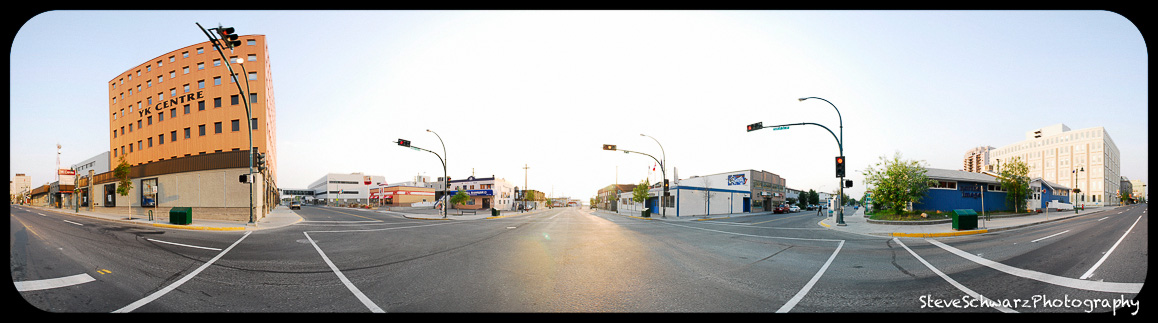Twin Pine Hill – one of best places to enjoy a scenic view of Old town Yellowknife, and Great Slave Lake. These 360 degree panoramas were created from photos taken on May 18th, 2014.
In this view, Old Town is in the distance, to the north. Franklin Avenue (center of photo) separates Peace River Flats and Willow Flats (right side) and continues to Latham Island and N’Dilo in the distance. If you look carefully, the melted remnants of the Snow Castle can be seen, along with house boaters commuting across the ice, and a even a kite skier behind the houseboats.

Click on the image for a larger view.
To view the 360 degree animation. Click Here. This requires the QuickTime Player. Click the icon on the upper right corner of the animation to get a full view. Depending on network speed, the image may take a moment to load.
In this image, along the ridge to the southeast of the previous photo, Old Town (Willow Flats) is on the far left. The road winding up the hill is School Draw, an the remains of a recently burnt house can be seen in the center part of the photo.

Click on the image for a larger view.
To view the 360 degree animation. Click Here. This requires the QuickTime Player. Click the icon on the upper right corner of the animation to get a full view. Depending on network speed, the image may take a moment to load.
These panoramas were created by combining 5 photos (4 photos at 90 degrees to each other, and the fifth taken straight down at my feet to fill in a gap), using a Nikon D700, a ‘shaved’ Samyang 8mm lens with a custom built panorama head see Making Panoramas with a DIY Panoramic Head and a Monopole. The hardest part of making these panoramas was photoshopping out all the garbage and smashed bottles…