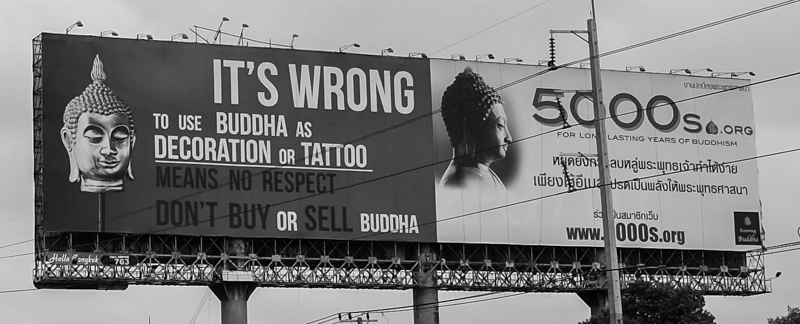Three days in Bangkok is definitely not enough. Add in some serious jet-lag after a flight from Toronto (Canada) to Abu Dhabi (UAE), then onward to Bangkok.
Wow – Bangkok is absolutely amazing. We only saw a tiny part of the City, and what we saw is so diverse and sensory stimulating; sight, smell, taste, sounds and touch.
The tiny part of Bangkok that we experienced was the Pranakorn district, and we explored Khao san Road and the cultural sites in the Rattanakosin area including The Grand Palace, The Temple of The Reclining Buddha (Wat Pho), The Royal Ground, The Democracy Monument and the Chatuchak Weekend Market.
The next post will have photos from Wat Pho, ‘Temple of the Reclining Buddha’.
All photos taken with a Fuji X-series X-Pro1 with Fuji 18-35mm, or Fuji X-series X-E1 with Fuji 14mm lens. Some of the photos are in black & white, and some are in color, with notes below.

A typical food stall on a side street in Bangkok. On the original color photo, the sun was shining through a blue tarp causing the man’s skin to have a blue tinge. In color, the blue tinge was unacceptable and the image could not be used. Converted to black and white the blue tinge is gone, and the photo is quite usable.

Good luck trying to cross the Prachathipatai Road, and remember to look Right – then Left (opposite from North America).

Authentic Pad Thai at a food stall on Khao san Road, in central Bangkok. In former times the street was a major Bangkok rice market, and had now become a “backpacker ghetto”; with cheap accommodation, tour buses depot, many pubs and bars, and small shops that sell everything from handcrafts, paintings, clothes, local fruits, pirated music on DVDs, and second-hand books. At night, the streets turn into bars and music is played, food hawkers sell barbecued fish, insects, and other exotic snacks.

Fish in bags at Chatuchak Weekend Market. Chatuchak Weekend Market is one of the world’s largest weekend markets and contains more than 15,000 booths selling goods ranging from Amulets, antiques, art, books, collectibles, clothes, food shops, furniture, handicrafts, home décor, household appliances, and pets. We saw many species of exotic birds, squirrels, and large turtles selling for 60,000BHT.

Delicious home-made Thai food at the Chatuchak Weekend Market. Food stalls are an orgy of color, which can sometimes look good in black in white, though how would you tell the food apart if they were all shades of grey ?.

Boy selling ducks at Chatuchak Weekend Market. The original color version of this photo was had a overwhelming range of color, all of which was too distracting to the story – a boy selling ducks at the market.

The Grand Palace is a complex of buildings at the heart of Bangkok, Thailand. The palace has been the official residence of the Kings of Siam since 1782.

Above ground BTS track, and MBK Shopping Center in the distance. There wasn’t much color in the original photo – shades of bleck grey concrete. In black and white, the tones, and shades are more powerful.

‘Old and New’. Wooden Wat (Temple) from several 100 years ago, with a modern structure (apartment building). In black and white, the orange-red-gold colors on the temple are now the same shade as the more modern, and drab colored building in the background.

Boat taxi. In many ways, similar to a city bus on a scheduled route, though speeding through the canals and the fee collector wears a life jacket and a helmet.